Registration Tips 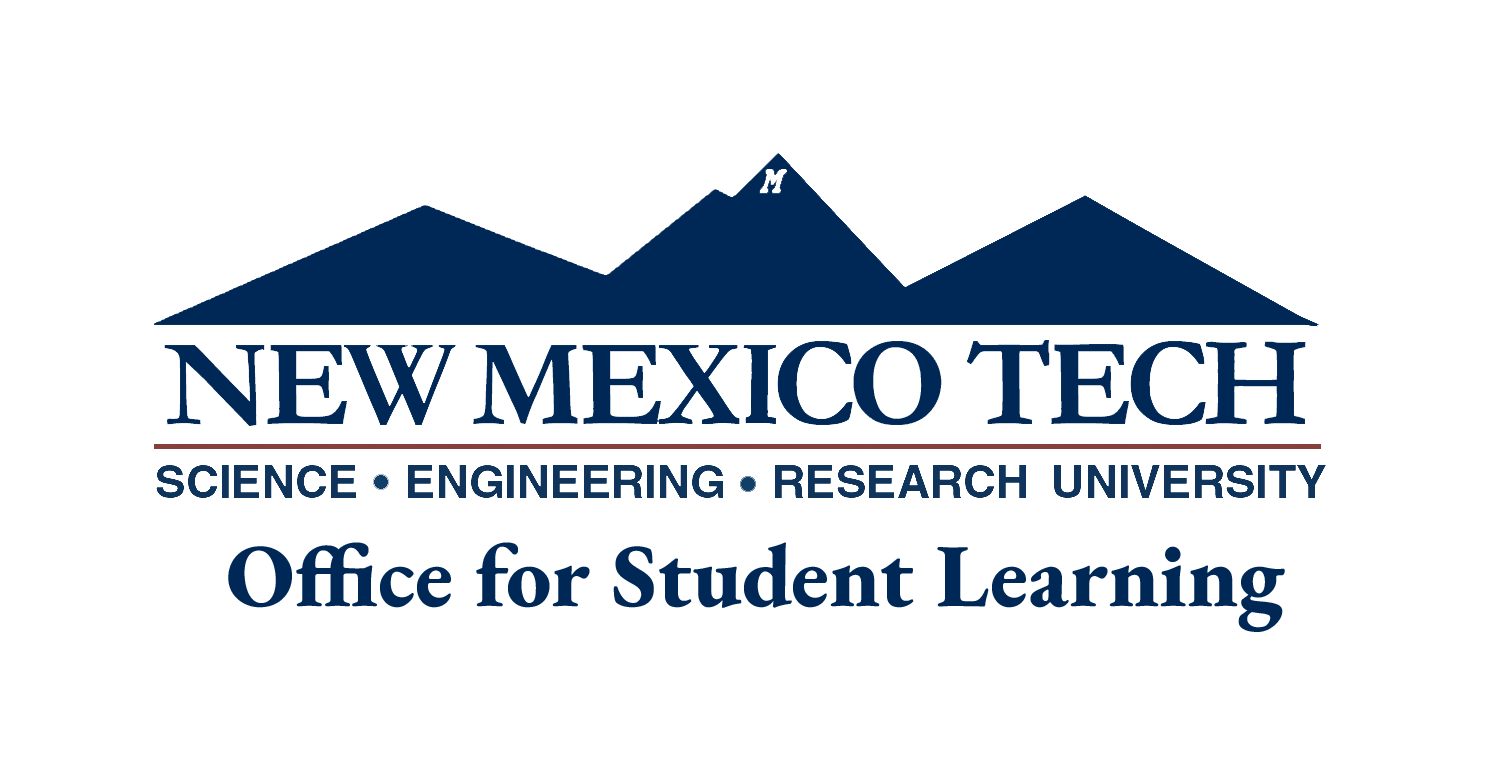
Registration can seem intimidating but follow these steps and you will be golden!
How to Register
- Make sure you have your APIN from your advisor, you will need this to be able to register.
- Get this as soon as possible!
- Go to Banweb and log in.
- Go to the “Student and Financial Aid” tab at the top of the page.
- Click “Registration.”
- Click “Add/Drop Classes.”
- Use the drop down menu to select your semester (aka Term) and submit.
- Then type in your APIN and submit.
- You will come to a page like the one pictured below. From here there are two ways to register.
First way:
- Find your Course Registration Numbers (CRNs) on Banweb’s front page under Class Schedule.
- Copy and paste these into the CRNs spot on the registration page.
- Once all of the CRNs are entered, you can submit and the classes will show under Status on the page.
Second way:
- Use the class search button on the bottom of the page to look up classes directly.
How to Make Registration Go Smoothly
- As soon as classes come out on Banweb, start building your schedule.
- Use BeanWeb (an online tool that allows you to easily see your schedule without actually
registering).
- Not available just yet!
- Go to your advisor with a plan for your schedule.
- Always double check your Course Catalog to make sure you are taking what you need.
- Make sure you are using the Course Catalog for the year you started.
- Use Course Offering Search to get all the necessary information about the courses you want to take.
- Gather your CRNs in a google doc before registration opens so it is easy to copy and paste them without searching.
- Know your registration day and time.
- It is worth to get up early to register as soon as it opens.